Imports MySQL
via phpMyAdmin
You can import your database, via PhpMyAdmin.
According to the instructions below.
Imports MySQL via phpMyAdmin
To login to PhpMyAdmin you need to use data.
Database user - the data you entered when you created the database.
You can import your database, via PhpMyAdmin. According to the instructions below.
1-2
3-4
Select data from drop-down list -> Download file
1. Select the base (on the left-hand side of the drop-down list).
2. Select the Import tab.
3. Select the file to upload (on your computer).
4. Select the file encoding (utf-8, or windows-1251).
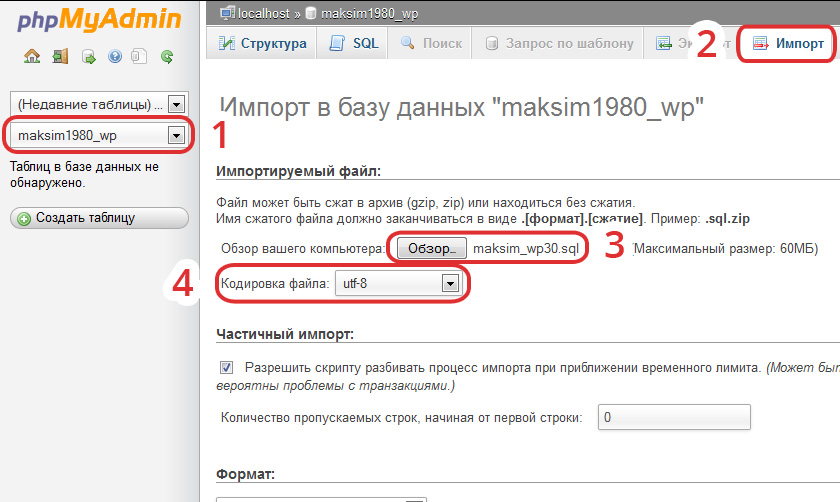
5
Fill in the required fields -> OK
5. Press the OK button.
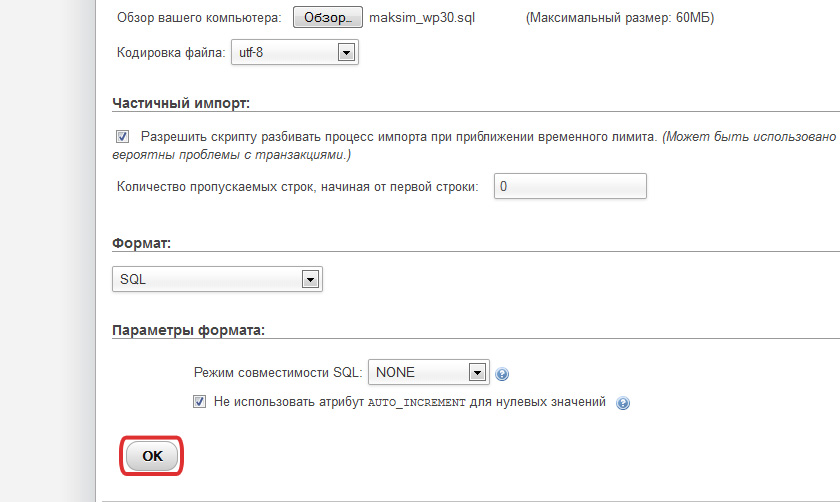
6
Message -> Import successfully completed
6. If you have done everything correctly, a message will appear.
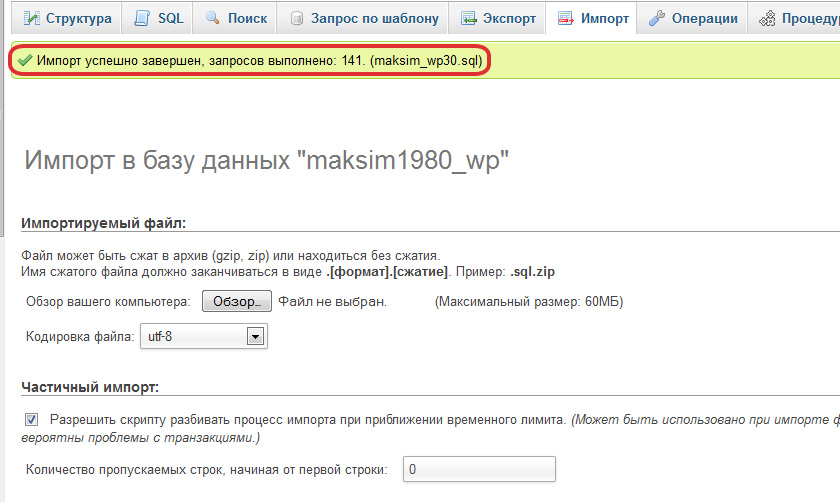
Import successful completed
Your database has been successfully imported, via PhpMyAdmin.
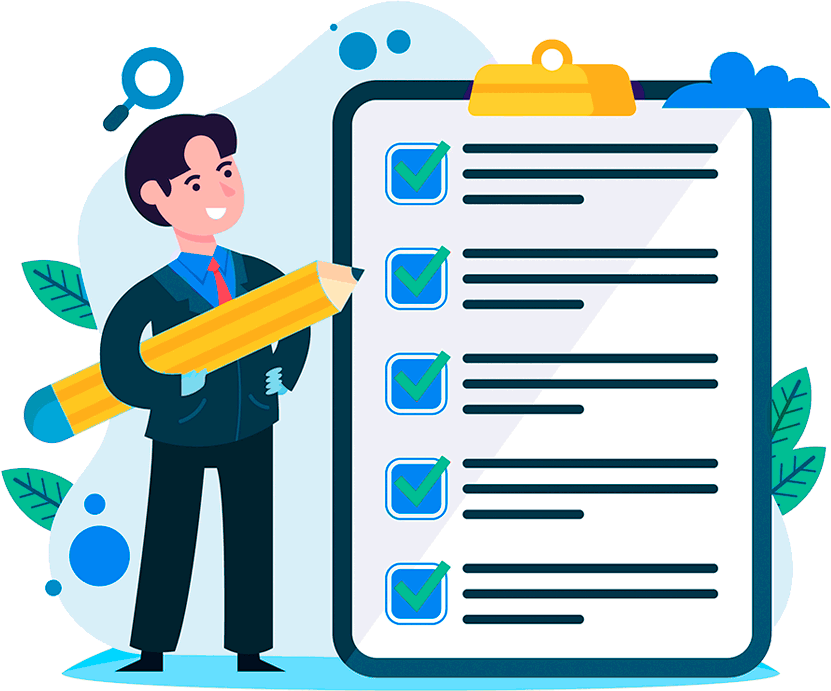
Hosting for 0.75 USD per month!
Get fast hosting with high-quality support. Use our bonuses, like free domain, free SSL, and others.
- We guarantee fast hosting!
- High-quality service and low prices!
- Round-the-clock access to the site for 99.9%
Execute input
Log in to billing:
After login, additional order management options will appear.
After login, additional order management options will appear.
Not registered?
New account registration
Error message
« »
0 + customers have chosen Hostia.Net