How to rename domain name?
To change the domain name on your hosting account, follow the steps below, after logging into your hosting panel and managing your domains
How to rename domain name?
Please note before changing, the new domain must be registered on the Internet, and must point to our NS.
Otherwise, the new domain will not work!
To change the domain name on your hosting account, follow the steps below:
1. Select "Domain Management" from the menu
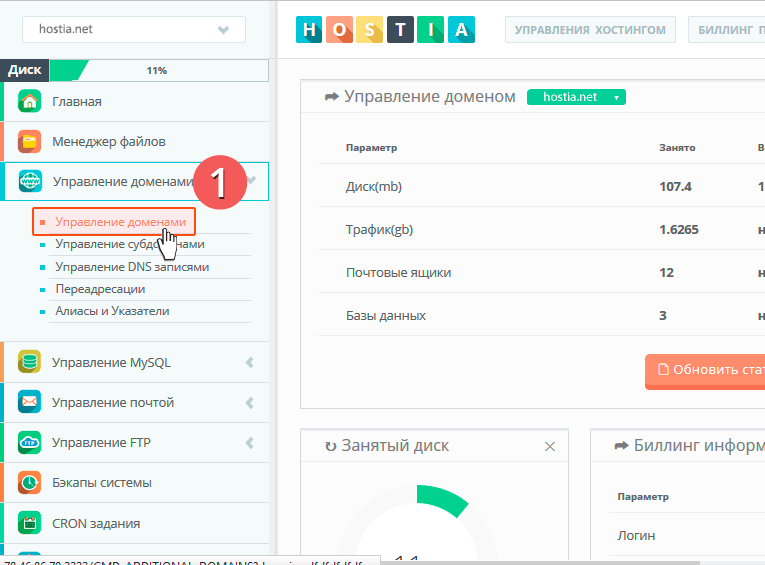
2. Select "Change Domain Name".
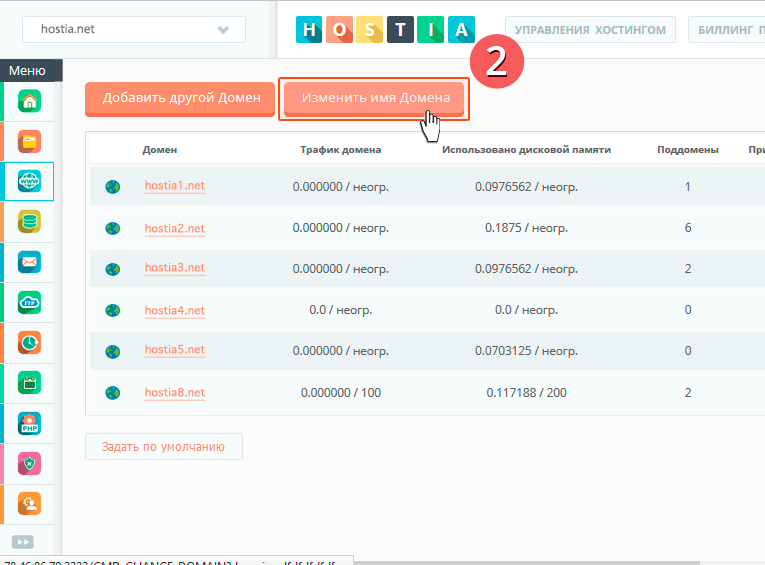
3. Select the domain to be changed and enter the new domain.
4. Click on "Change hosting domain".
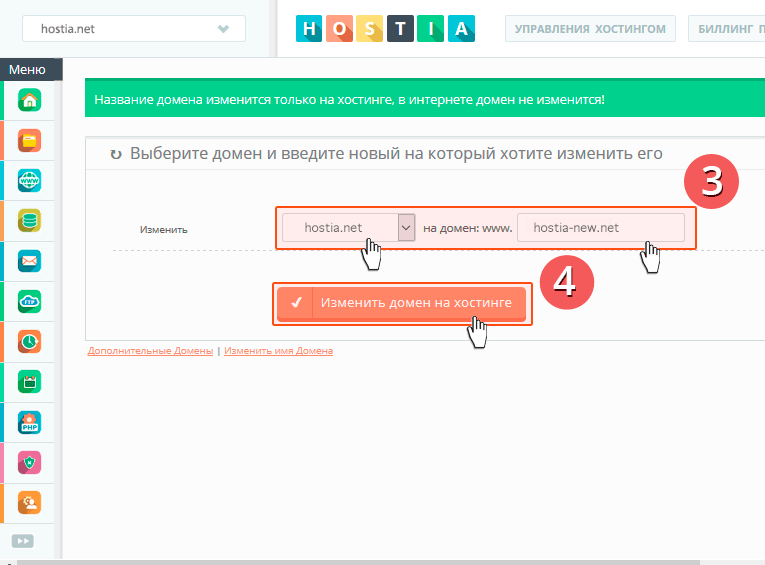
5. If you have done everything correctly, then the message will appear:
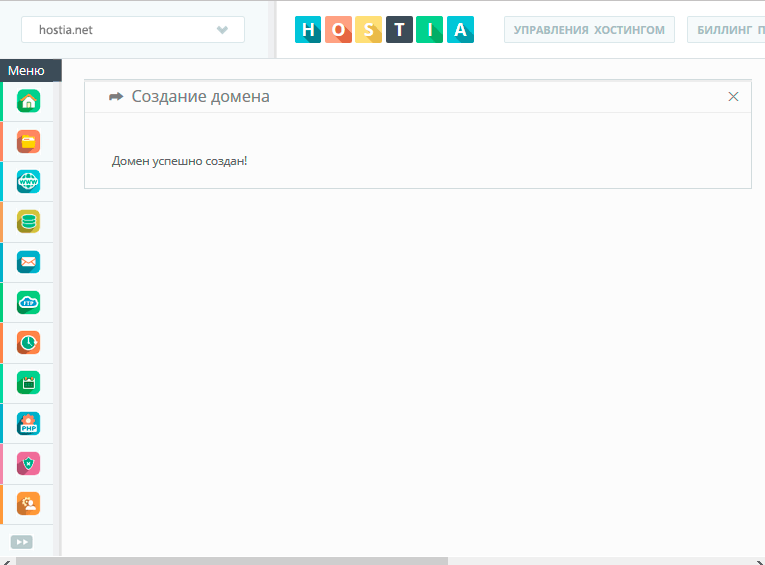
After change domain hosted
Change the NS at the domain registrar to ours (our NS is specified in the hosting activation letter).
After changing the NS, the domain will work within 6-48 hours.
The domain folder will be located under /domains/domain/public_html/, you need to upload your website files in this folder.
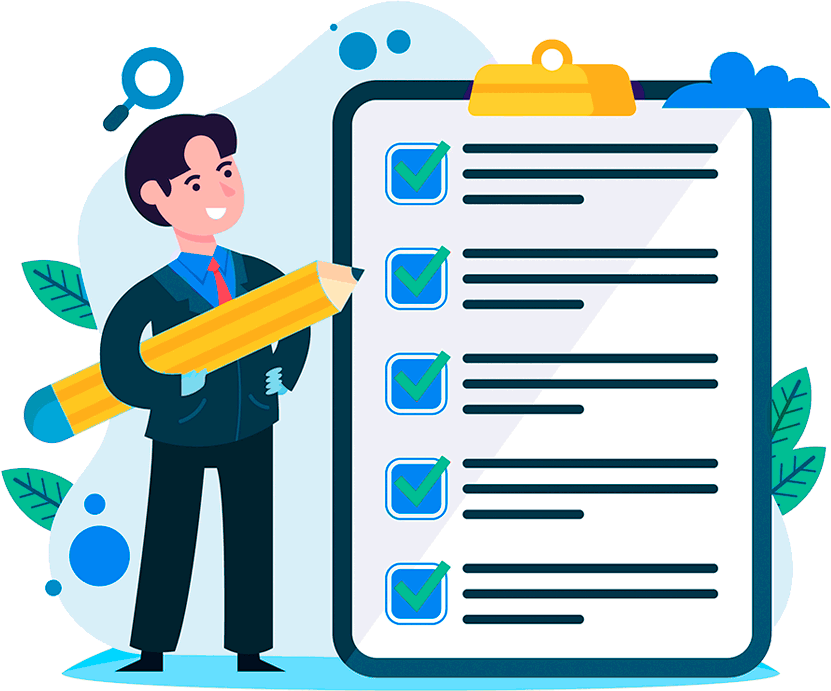
Hosting for 0.75 USD per month!
Get fast hosting with high-quality support. Use our bonuses, like free domain, free SSL, and others.
- We guarantee fast hosting!
- High-quality service and low prices!
- Round-the-clock access to the site for 99.9%
After login, additional order management options will appear.
Not registered?
New account registration
0 + customers have chosen Hostia.Net