How to change
website address
To change the website address on WordPress, follow these steps.
How to change website address
To change the website address on WordPress, follow these steps.
1
Fill in all fields -> Select login
1. Need to enter the WordPress admin interface http://СВОЙДОМЕН/wp-admin/
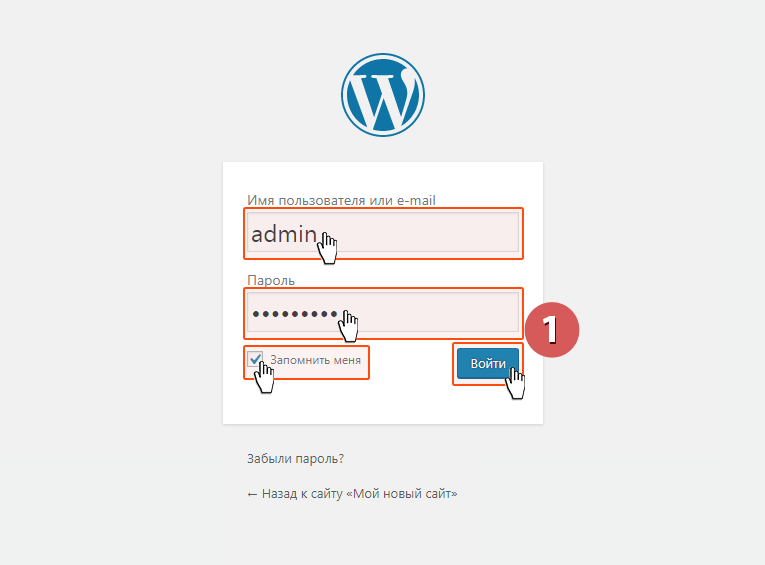
2
Select settings -> General
2. Go to "Settings" - "General".
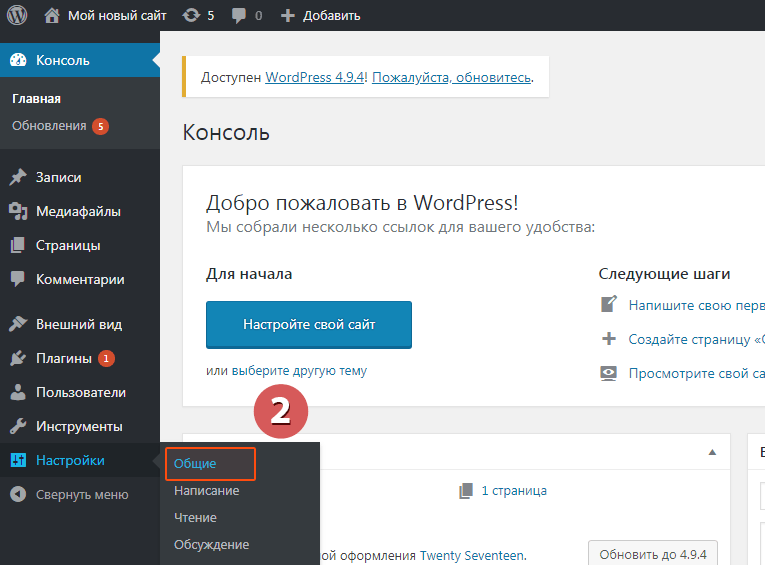
3
Fill in all fields -> Save changes
3. Enter the new "WordPress Address" and "Website Address". Click "Save changes".
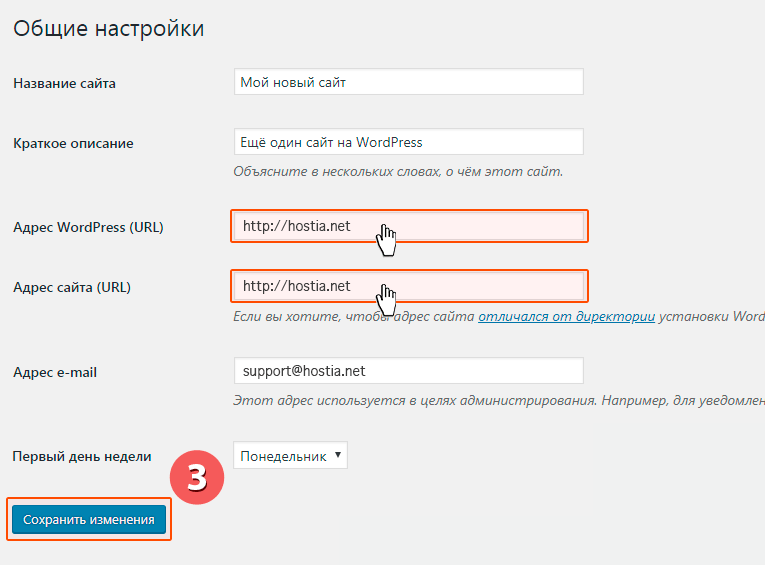
If no access to WordPress admin:
Open the wp-config.php file and add these lines:
define('WP_HOME','http://hostia.net');
define('WP_SITEURL','http://hostia.net');
hostia.net replace with your domain.
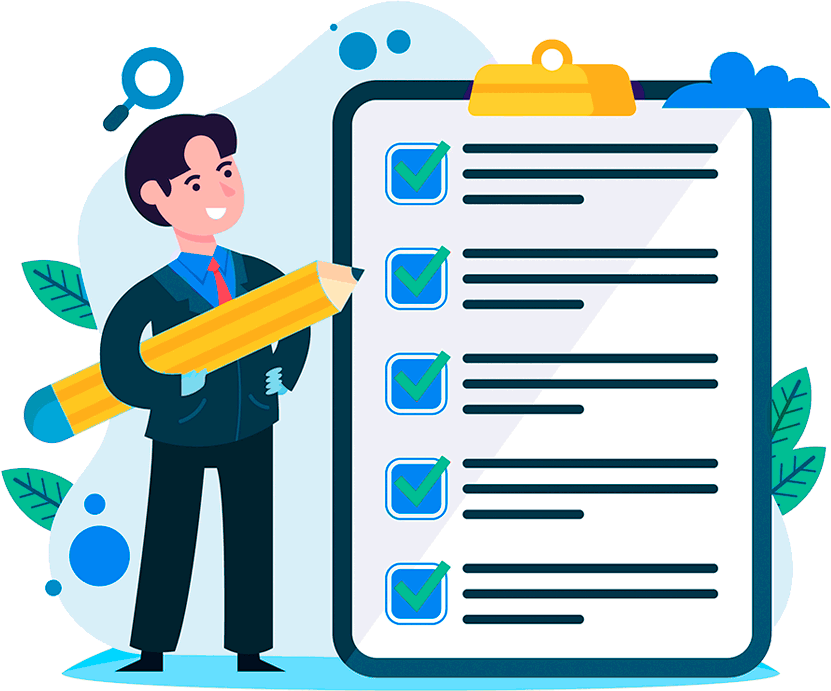
Hosting for 0.75 USD per month!
Get fast hosting with high-quality support. Use our bonuses, like free domain, free SSL, and others.
- We guarantee fast hosting!
- High-quality service and low prices!
- Round-the-clock access to the site for 99.9%
Execute input
Log in to billing:
After login, additional order management options will appear.
After login, additional order management options will appear.
Not registered?
New account registration
Error message
« »
0 + customers have chosen Hostia.Net