How to order a transfer
domain transfer to Hostia
To order a domain transfer, we'll follow a few steps below.
To order a transfer, you must first obtain the auth code of the domain from the current registrar.
How to order a transfer domain transfer to Hostia
To order a transfer, you must first obtain the auth code of the domain from the current registrar.
1) Click the "Login" link.
2) Select the "to billing" section to log in.
3) Fill in the login and password to log in to your billing account, and click the "Perform Login" button.
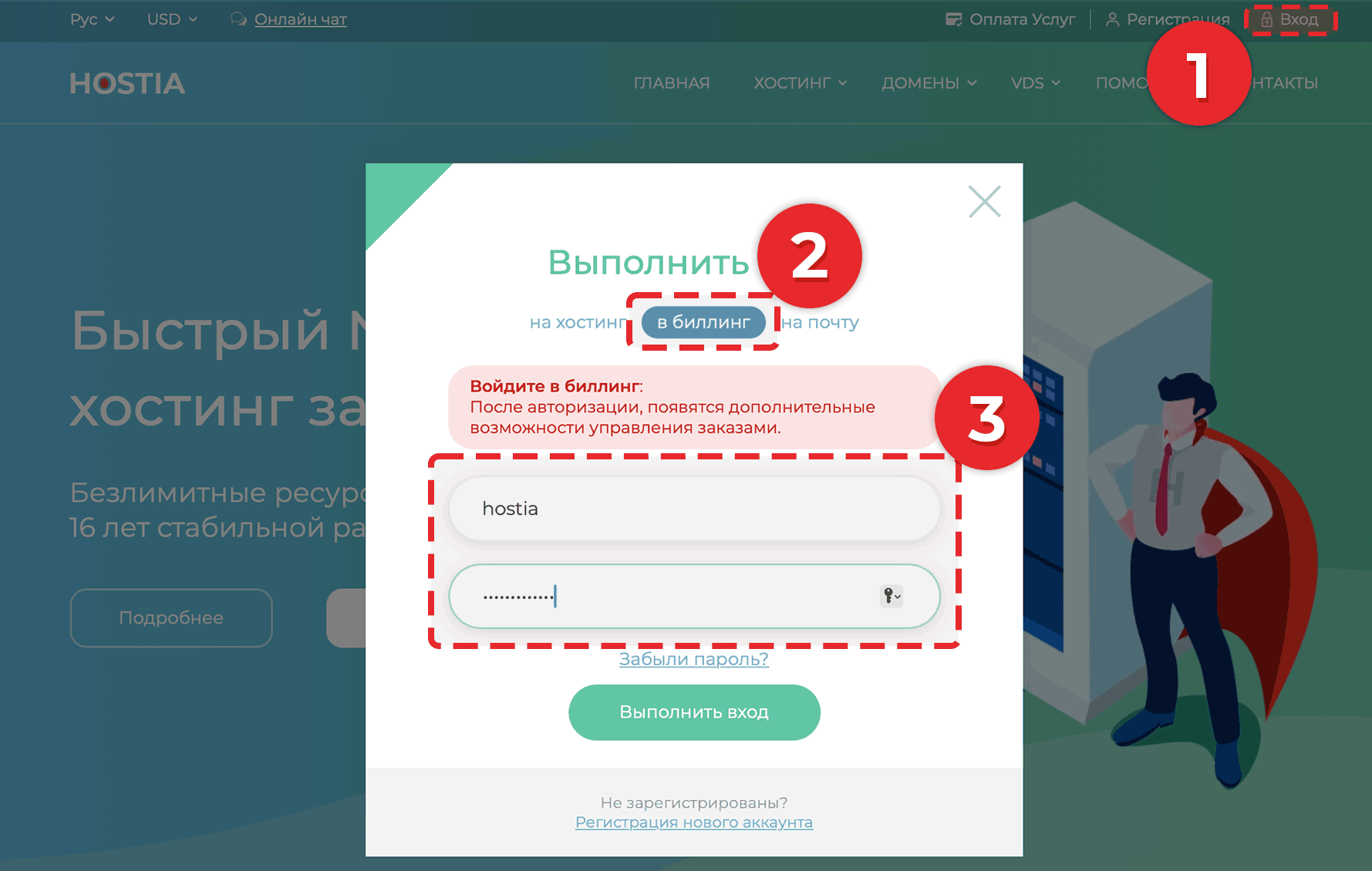
4) Select "My Domains" from the main menu
5) Click on the "Register Domain" button
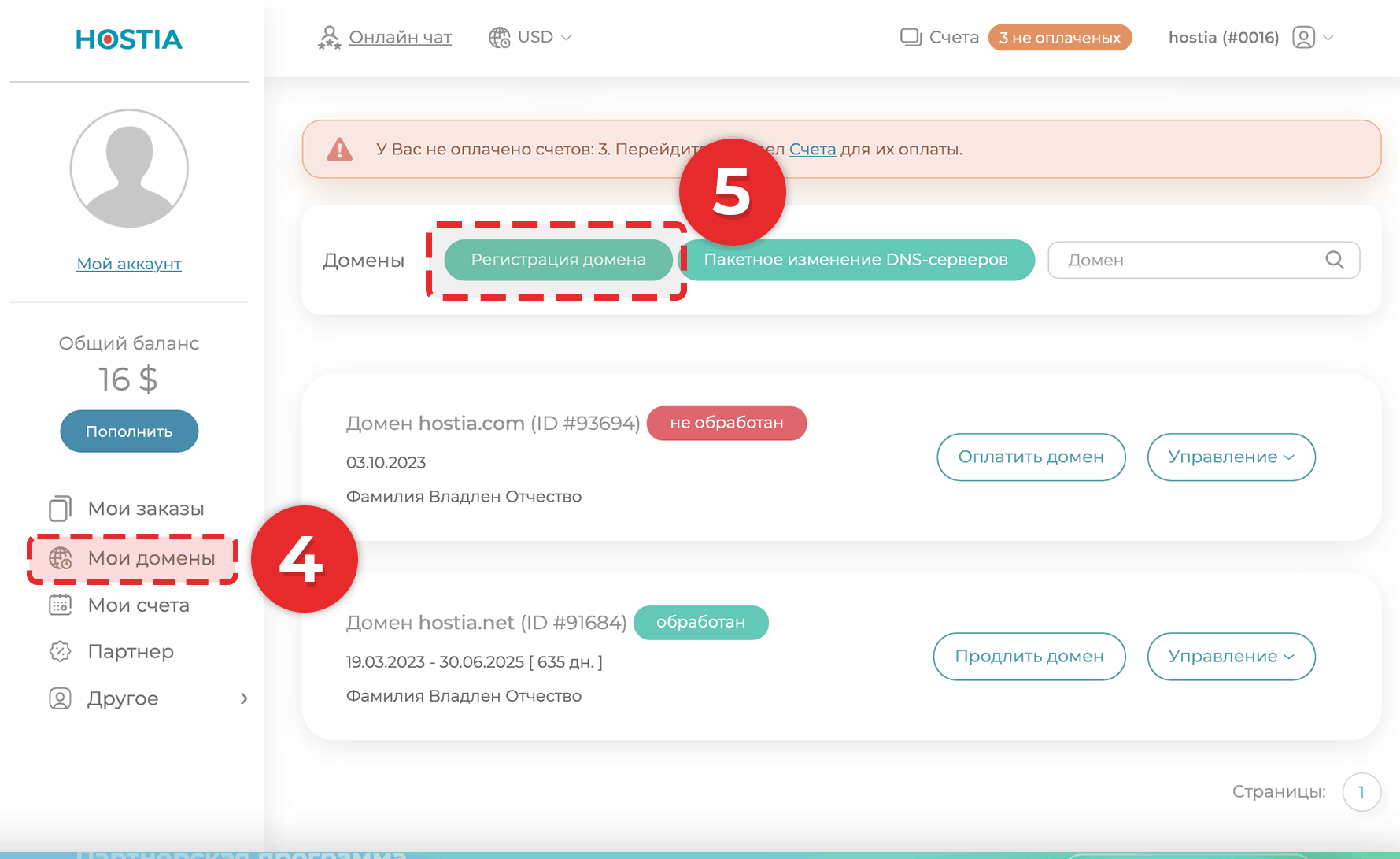
6) Select "transfer domain name to us"
7) Fill in all required fields to start the transfer and press the "Continue" button.
In the Auth-code field you need the secret code of the domain, which can be obtained only from the current domain registrar (on the site where you registered the domain).
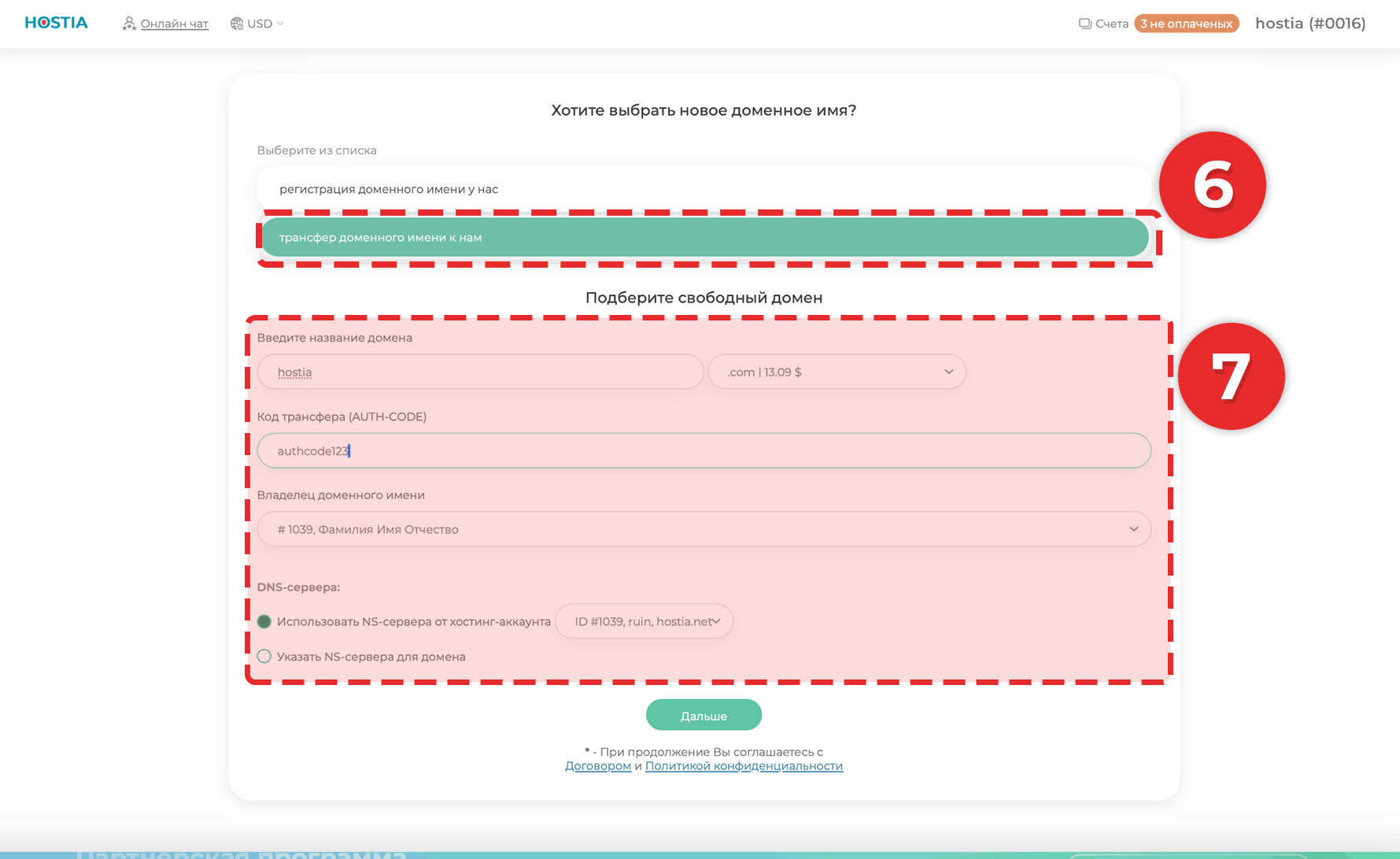
8) Choose a convenient payment method for ordering domain transfer on Hostia, and make payment on the site of the payment system.
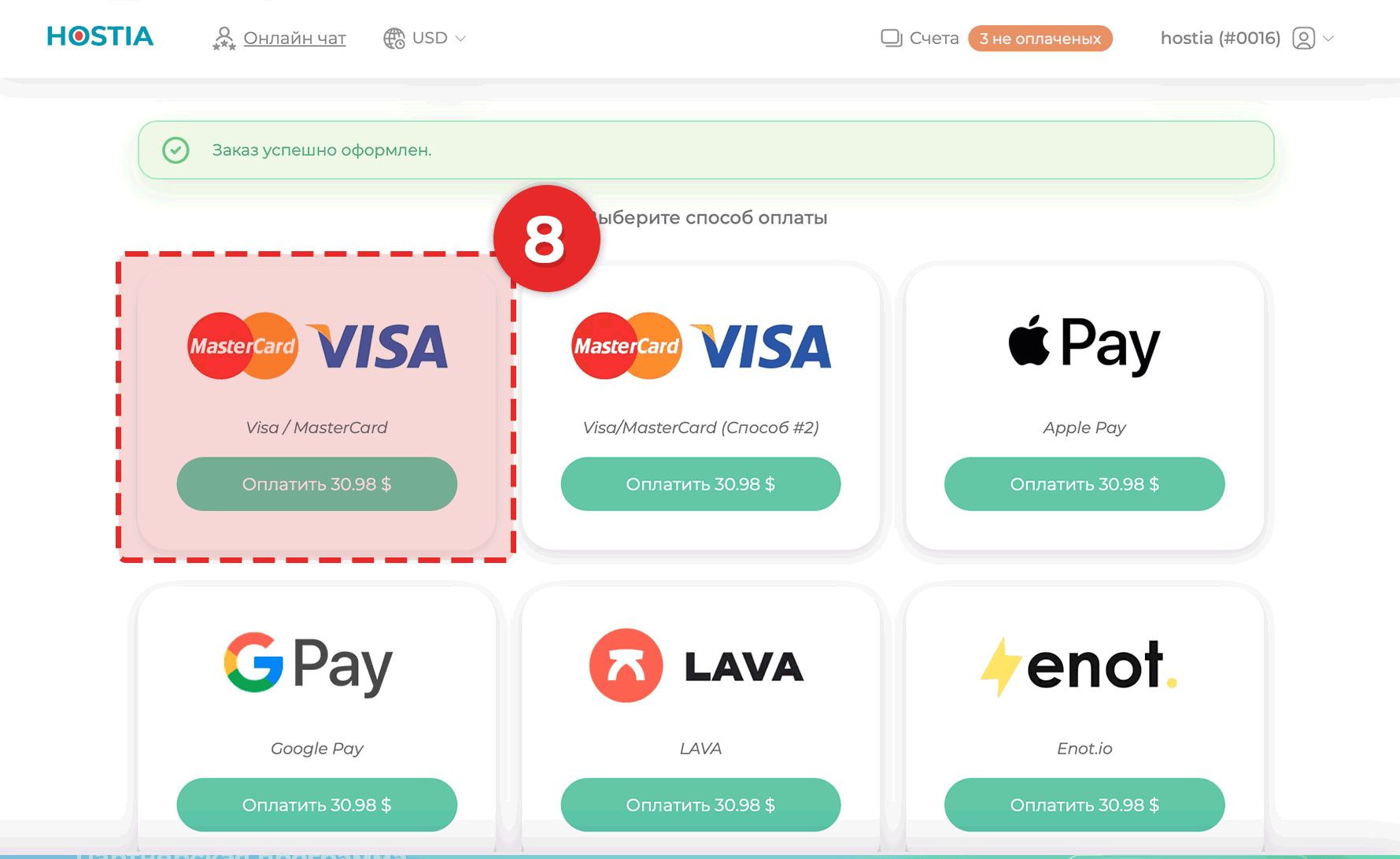
After payment domain transfer
After paying for the transfer, after a while (usually within 24 hours), you will receive an email from the domain registrar with a link to confirm the transfer. Follow the link to confirm the domain transfer.
After confirming the transfer via the link, you should wait for the domain transfer usually from 1 to 7 days before you will be able to renew and manage the domain on Hostia. The site will not be affected by the transfer, the site will work smoothly during the transfer.
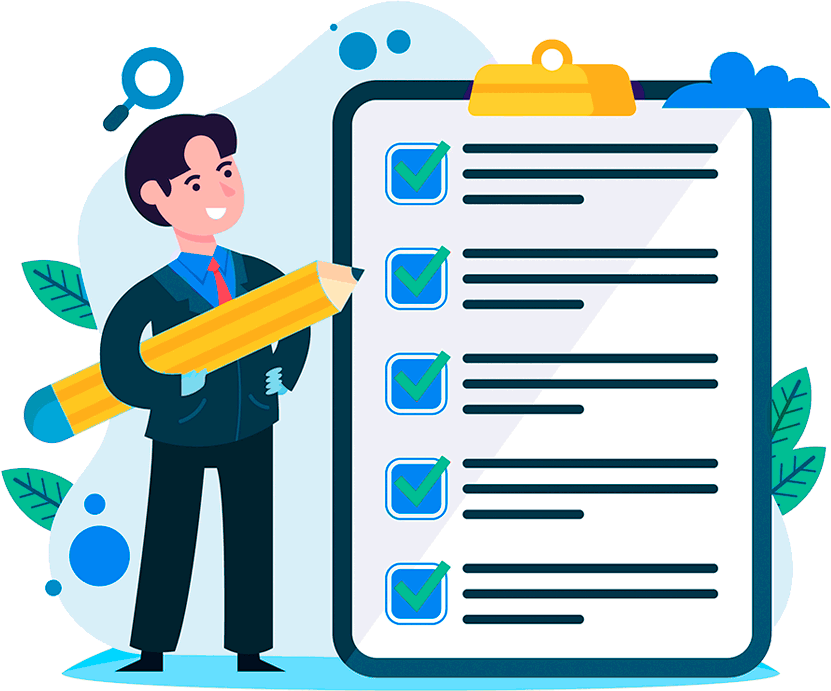
Hosting for 0.75 USD per month!
Get fast hosting with high-quality support. Use our bonuses, like free domain, free SSL, and others.
- We guarantee fast hosting!
- High-quality service and low prices!
- Round-the-clock access to the site for 99.9%
After login, additional order management options will appear.
Not registered?
New account registration
0 + customers have chosen Hostia.Net