How to create a mirror/
domain alias?
To create a mirror/alias/domain pointer to an existing domain, follow the steps below
How to create a mirror/ domain alias?
An alias is a mirror of a domain. For example: To make multiple domains, work from the same folder.
If you uncheck Alias, the domain will only be added to DNS (parked, but not a folder in the hosting).
To create a mirror/alias/domain pointer to an existing domain, follow the steps below
1. From the "Manage Domains" drop-down menu, select the "Alias and Pointers" sub-item
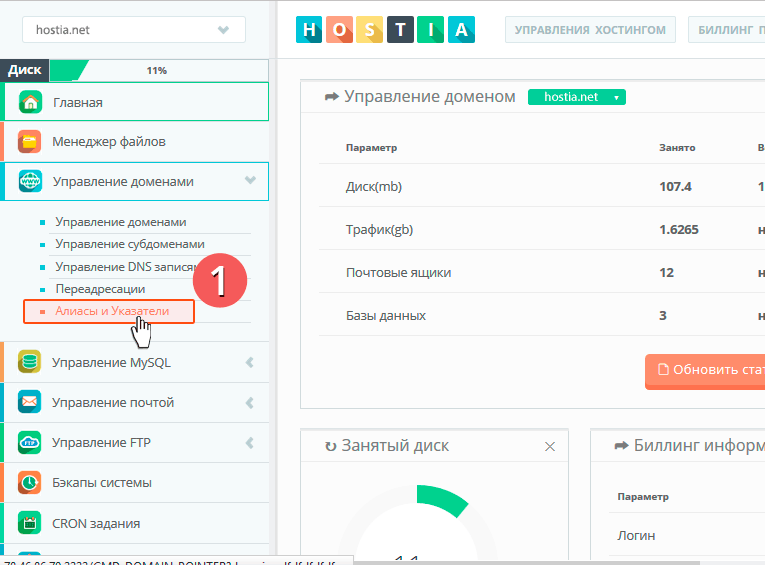
2. Enter a new domain index.
3. Check "Create as Alias"
4. Click on the "Add domain pointer" button
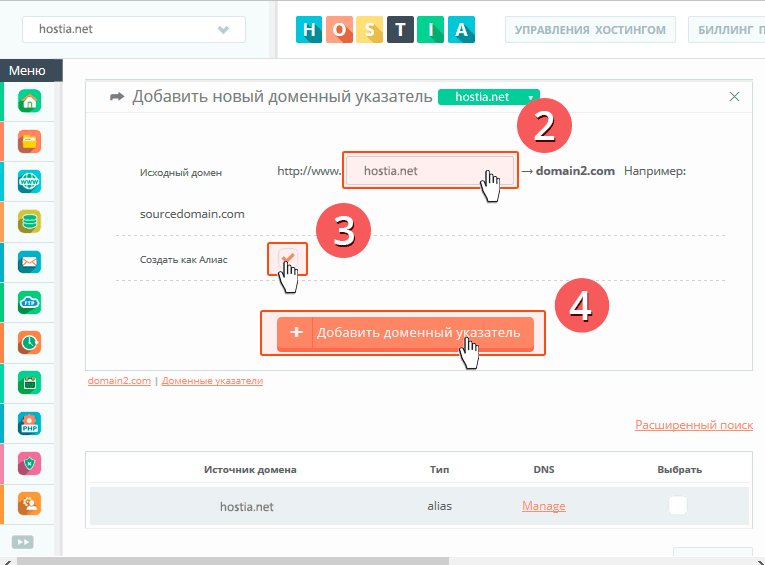
5. If you have done everything correctly, then your Alias will appear in the table.
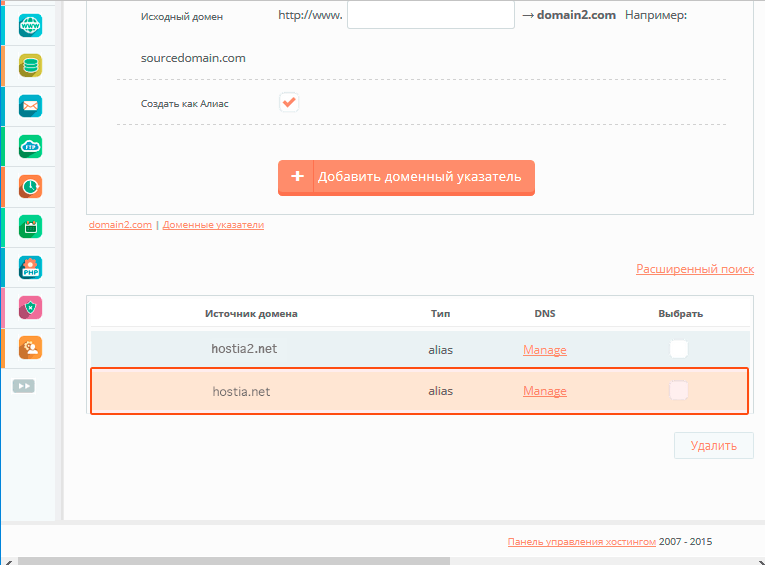
After alias/ domain mirrors:
Change the NS at the domain registrar to ours (our NS is specified in the hosting activation letter).
After changing the NS, the domain will work within 6-48 hours.
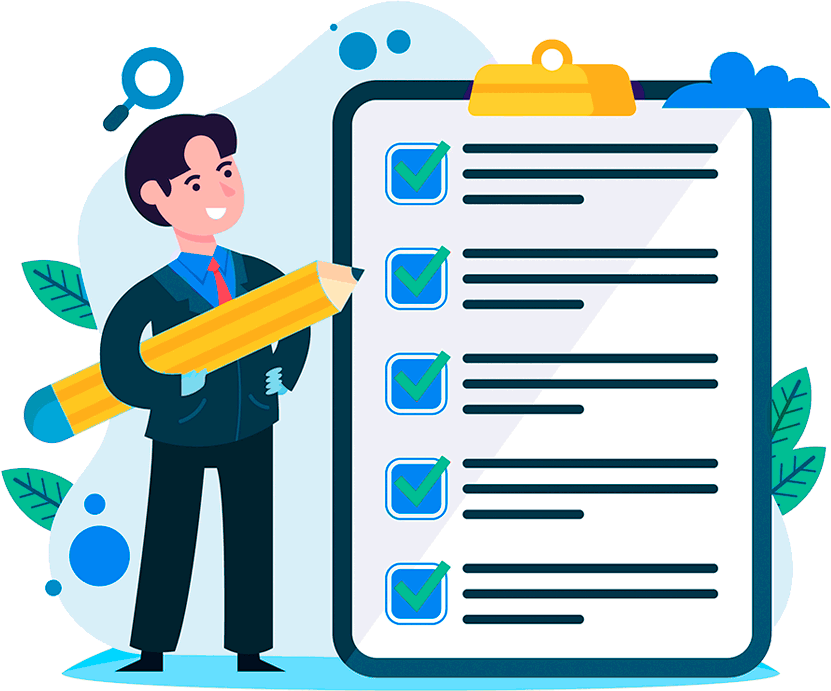
Hosting for 0.75 USD per month!
Get fast hosting with high-quality support. Use our bonuses, like free domain, free SSL, and others.
- We guarantee fast hosting!
- High-quality service and low prices!
- Round-the-clock access to the site for 99.9%
After login, additional order management options will appear.
Not registered?
New account registration
0 + customers have chosen Hostia.Net