How to enable SSL
certificate free?
Please note, you can connect SSL certificate on Hostinja hosting, it is free for all domains on the hosting.
How to enable SSL certificate free?
Please note, you can connect SSL certificate on Hostinja hosting, it is free for all domains on the hosting.
1. In the menu select "SSL Control".
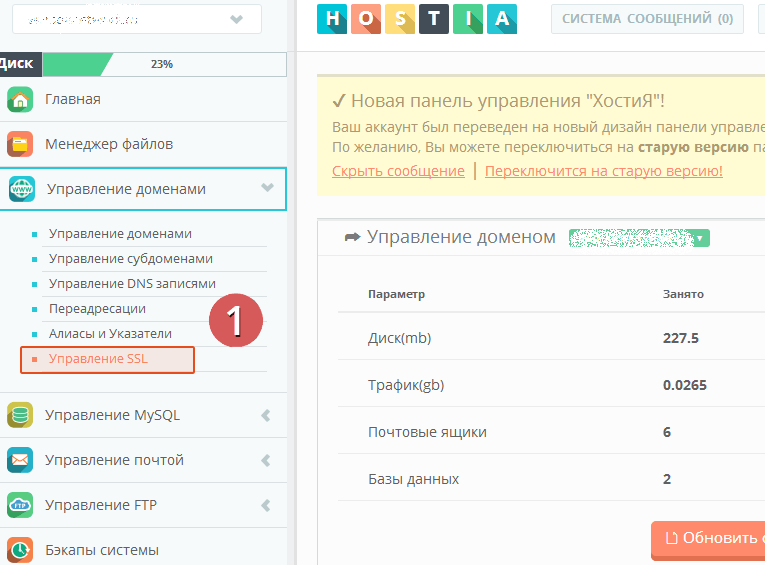
2. Make sure that SSL is enabled for your domain and "Connect a secure SSL certificate for free" is selected. (If SSL is not enabled, use the instructions to enable it.
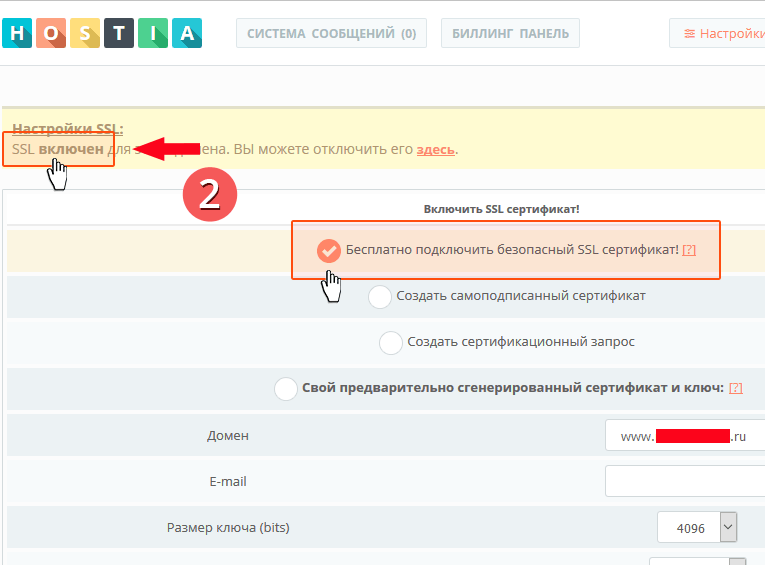
3. Enter your email (letterbox).
4. Select Key Size and Certificate Type.
5. Select the domains for which an SSL certificate will be issued (a maximum of 20 certificates per week).
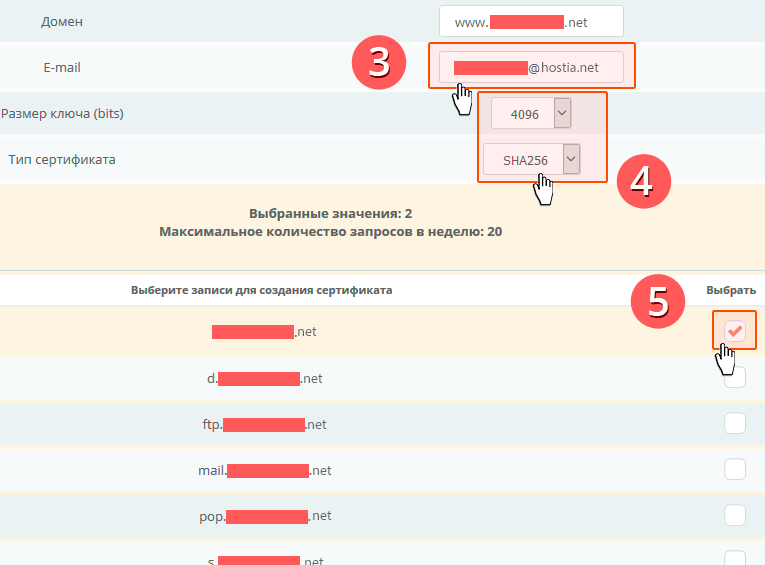
6. Press "Save", and wait 1-2 minutes.
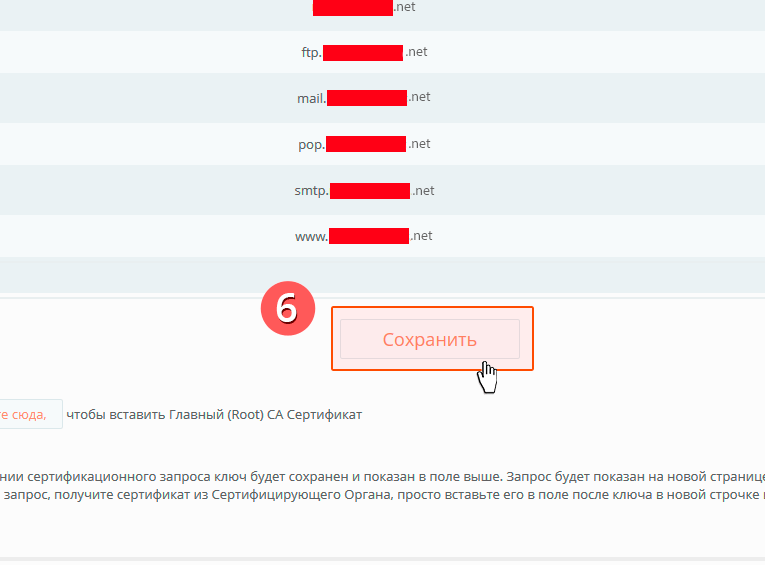
7. If you have done everything correctly, then the message "Certificate and key saved" will appear.
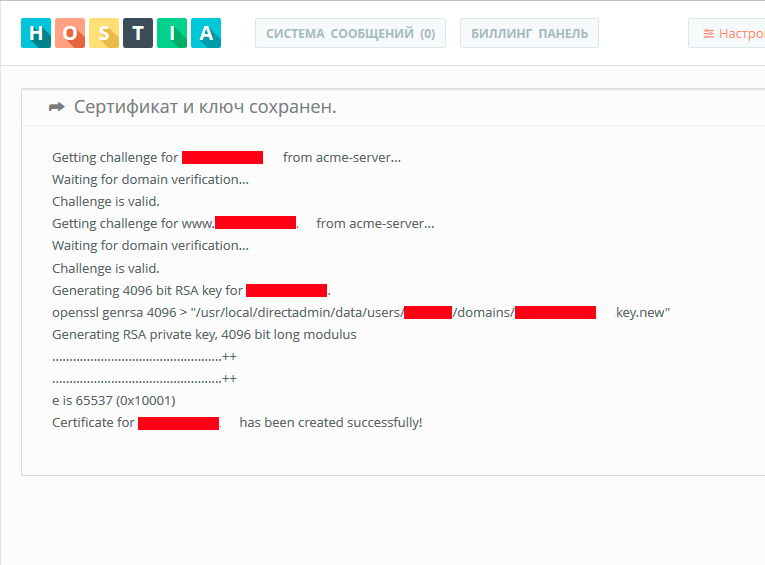
8. After waiting one minute. In the browser, visit your website via a link: HTTPS://his_domain
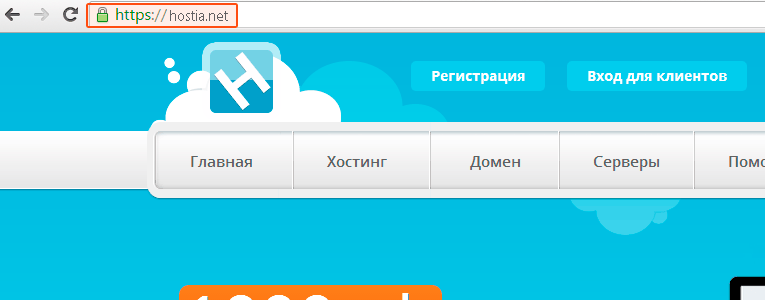
After installation SSL:
If this is correct, the address bar of your browser should show "HTTPS://same_domain" when you go to your site that it is protected.
If there is no green icon next to the website address in the browser, the cause is usually mixed content (downloading of images, css styles, etc. via links http:// in the website code).
In this case Change all links that load css styles, js, images, and other data from http:// to the protected https://
To automatically redirect to https://, write the following code in the ".htaccess" file:
RewriteEngine On
RewriteCond %{HTTPS} off
RewriteRule ^(.*)$ https://%{HTTP_HOST}/$1 [R=301,L]
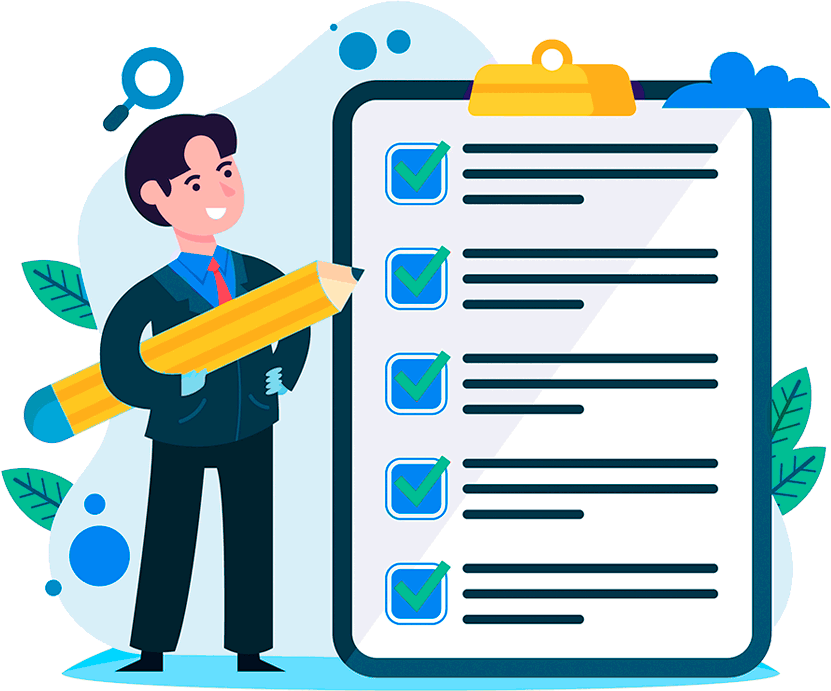
Hosting for 0.75 USD per month!
Get fast hosting with high-quality support. Use our bonuses, like free domain, free SSL, and others.
- We guarantee fast hosting!
- High-quality service and low prices!
- Round-the-clock access to the site for 99.9%
After login, additional order management options will appear.
Not registered?
New account registration
0 + customers have chosen Hostia.Net