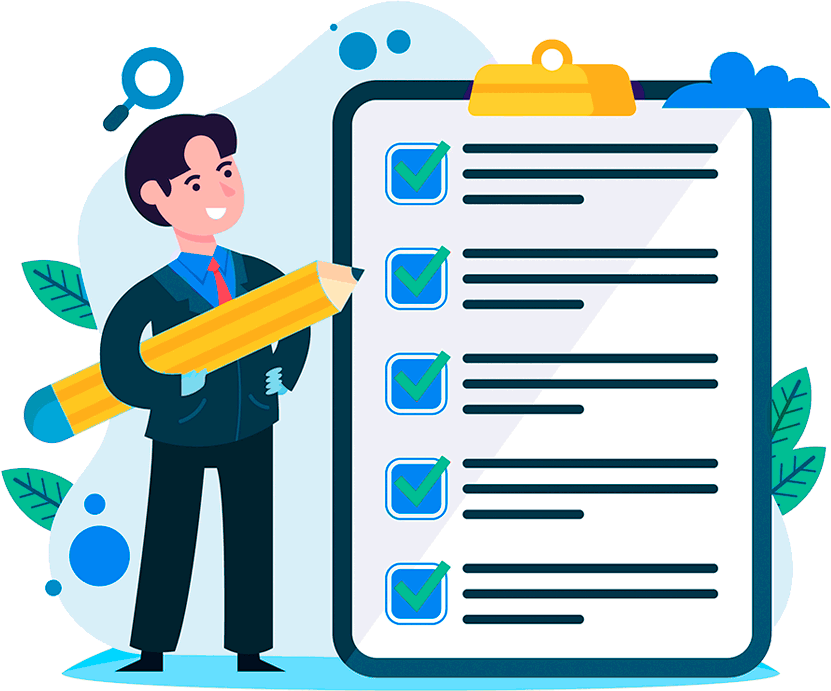Cleaning the site
against viruses
The following are recommendations on how to check and clean the site from viruses.

Cleaning the site against viruses
If you have detected a suspicious code on your website, or if you have received an infection notification from our antivirus system. Don't ignore the notification, make sure you check your site for viruses!