Create email
answering machine
In this section you can create a mail answering machine.
Create email answering machine
You can create an auto-response in this section.
An auto-response is when a user sends an email to your email and they receive an auto-reply message informing them that you have received the email, for example, and would love to get back to you soon
1. From the "Mail Management" drop-down menu, select the "Other options" sub-item.
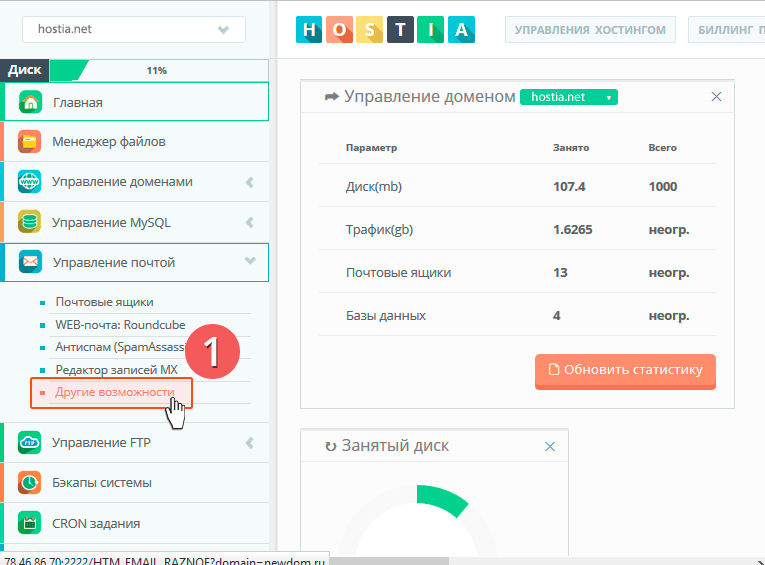
2. Press the "Auto Answer" button.
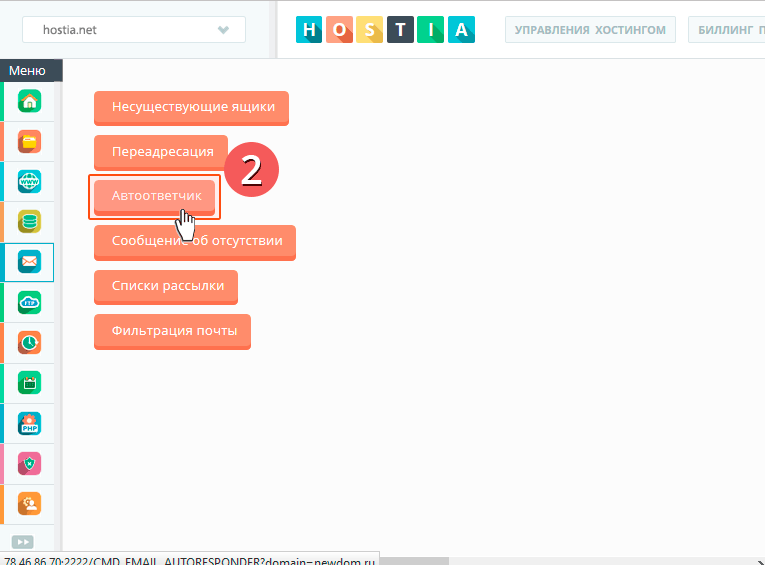
3. Click on "Create New Autoresponder".
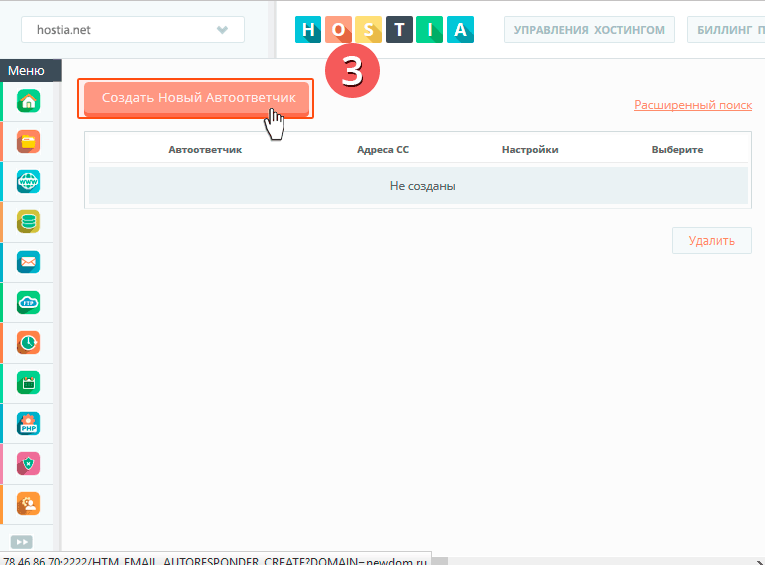
4. Fill in the required fields.
5. Click on the "Create message" button.
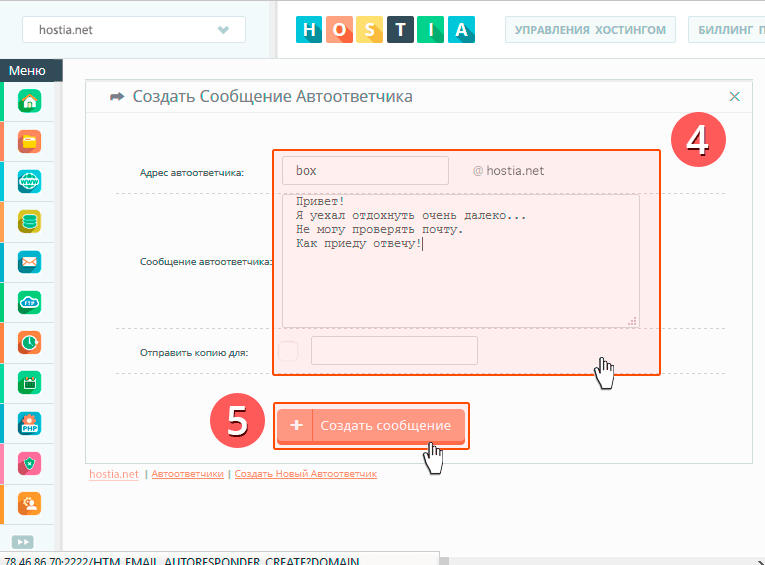
6. If you have done everything correctly, then the entry will appear.
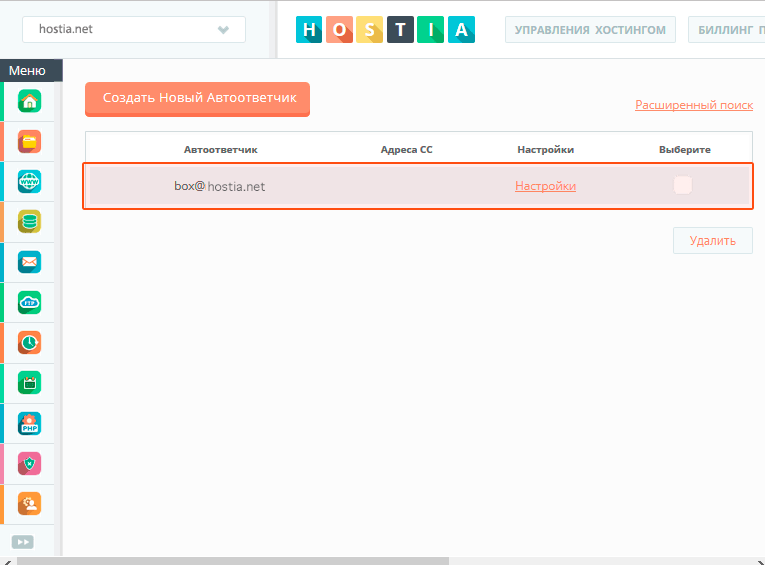
Auto Answer created
After sending the email, you will automatically receive an auto-reply.
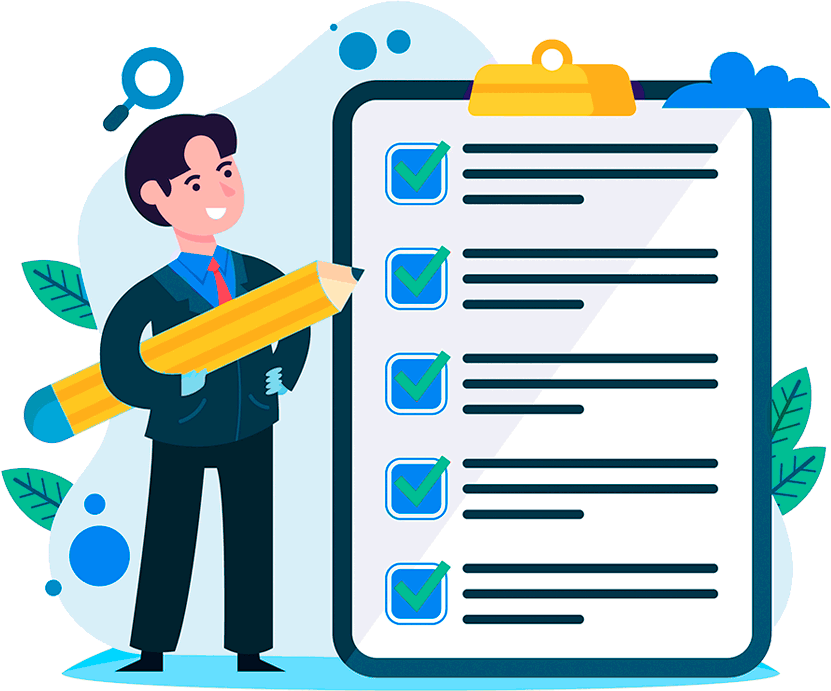
Hosting for 0.75 USD per month!
Get fast hosting with high-quality support. Use our bonuses, like free domain, free SSL, and others.
- We guarantee fast hosting!
- High-quality service and low prices!
- Round-the-clock access to the site for 99.9%
After login, additional order management options will appear.
Not registered?
New account registration
0 + customers have chosen Hostia.Net